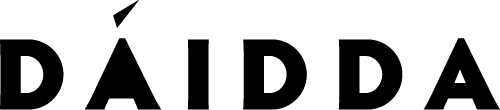Printmaster Per Arnfinn Persen has been working on this for a while, and it works brilliantly. It doesn't get any easier! Visit us and print directly from your iPhone/iPad on our new Epson SC-P6500. Up to 24'' / 61 cm width on Poster, Photo or Fine art paper. You get the print with you right away.
Open for drop-in Tuesday - Friday at 11.00 - 16.00
Professional printing from your phone and iPad
You can now print photos and art graphics in gallery quality directly from your phone or tablet. You can do this on our new print lab Epson SureColor SC-P6500 with Adobe PostScript L3 processor. All the paper qualities we use are calibrated and profiled - all you need to do is connect to our Wifi network, select image, size, paper quality and click print. We promise you the best and easiest print from mobile devices ever.
You can choose between poster, photo and art photo paper
* 140 gram poster paper (cheapest)
* 230 gram matte photo paper
* 300 grams of baryt paper
* 190 and 300 gram cotton paper
* 55 and 110 gram Japanese Awagami paper (most expensive)
Our unique print set-up provides just as good printing from phones and tablets as from Macs and PCs
You can and can download high-resolution image files from your cloud and print it out - directly from your phone or tablet. You don't have to bring a memory stick, external hard drive or your laptop.
The cameras on mobile phones have made quantum leaps in image quality in recent years. In addition, image and layout apps have been released on mobile devices that can do things that were previously not possible. You can now print out what you have created - directly from your phone, and get the best color reproduction, with the purest and most accurate colors that have ever been possible.
Black and white darkroom quality
Do you prefer images in black and white - how about printing on Barytt paper in darkroom quality - directly from your mobile phone.
Shelf life
If you choose to print on art photo paper such as cotton, barytte or Awagami paper, you will get pictures that will last for several generations and retain the color nuances for several hundred years, this is because these papers are 100% pure. If you choose affordable photo papers and poster paper, be aware that they are made from alpha-cellulose - which has lignin in it. Lignin is an impure substance that will initiate chemical processes that will break down the pigment colors in the print. Poster papers, which are also the cheapest, have the most lignin in them so they have the shortest shelf life. On Matte photo papers, a lot of the lignin has been sucked out - but not all, so you have to count on a durability of only about 5-10 years before the discoloration starts. If you want the best print durability, choose clean art photo paper (cotton, Barytt or Awagami) and use a printer with pigment ink. In addition, use UV protection (UV spray paint or UV glass)
How big can I print?
If you have a newer phone, 1-3 years old, it is more than good enough for a 60x90 cm print. And you can go down to 150 ppi on our print lab rather than 300 ppi - without compromising print quality. Lower ppi gives a larger image.
Choose from the following roll widths
24 inches / 61 cm
17 inches / 43.2 cm
30 cm (Epson Luster only)
Sheet
17" x 25" sheet (Moab Entrada Natural 300 only)
A2 sheet
A3+ sheet
Do it yourself - with help and guidance from us
If you become a regular customer, you will eventually be able to operate the printing yourself from your mobile phone / tablet. The only thing we do is change the roll and put in new ink cartridges. When the pictures come out, you can (if you want) cut and crop the pictures on our cutting table, wrap them in tissue paper and put them in triangular tubes. This means that our bill to you will be lower.
50% discount in the intro phase on print from mobile devices
In the intro phase, you get over 50% discount on Daidda Printlab's indicative price list, applies to printing from mobile devices on the Epson SC-P6500D.
Maximum discount
You save a further 20% if you get over 1 m2 (square meter) or more
A 24 inch (61 cm) x 90 cm print is 0.55 m2
And on a 24 inch roll, you must fill in images over 164 cm in length to get the maximum discount.
Example: 15x20 cm pictures give 3 pieces in width and 11 pieces in height.
That means 33 pieces 15x20 cm for maximum discount
Whoops
You pay easily with Vipps with us!
DAIDDA as
Thorvald Meyersgate 19,
0555 Oslo
Phone 22902790
Email: hei@daidda.no
Recipe print directly from the Image App iOS
1. Select image
2. Select paper quality
3. Click on Print
4. In the image app you don't get scaled to exact size, it scales the image to the scroll width. If you want a white border around the image - insert it with photo apps such as Lightroom, Photoshop etc
Recipe print from Pages iOS
Task: Place 3 photos of 20x30 cm and print it on a 24"/ 61 cm roll
1. Create sheet size of 24 inches/61 cm x 31 cm. Go to Document selection, Document layout, Custom size 61 x 31 cm.
2. Click on + and select images. Mount and scale the images to 20x30 cm, and place the 3 images next to each other in line.
3. Print the pictures (click up arrow)
Recipe print from Canva
Canva is a very popular design and layout app on mobile devices for creating collages
1. Create montages in advance on your mobile or tablet
* if you want great montages on one sheet, use the app Canva, for example
* if you want photos in exact dimensions, e.g. 15x20 cm, 20x30, 30x40, 40x60 and 60x90 cm (or use standard roll widths of 17 and 24 inches (43.2 cm and 61 cm wide rolls)
* make your templates based on the roll widths e.g. 17 inches (43.2 cm) x 30 cm or 24 inches (61 cm) x 41 cm)
2. Print
Photoshop, Photoshop Elements and Lightroom
Here you can do most things with your mobile photos. Feel free to make collages with many small pictures, and print on a large sheet of 61 cm width and the length you need. Then cut the pictures with our cutting table.
Hundreds of apps
Find the app that you like and can create what you want. Archive the file. If you want it in exact size, take the file into Pages and scale it before printing.